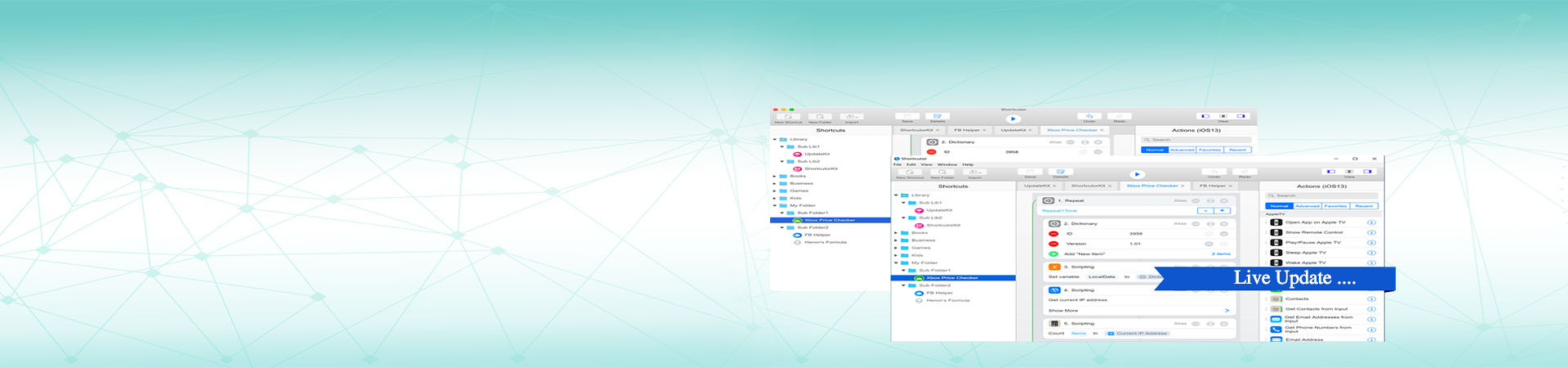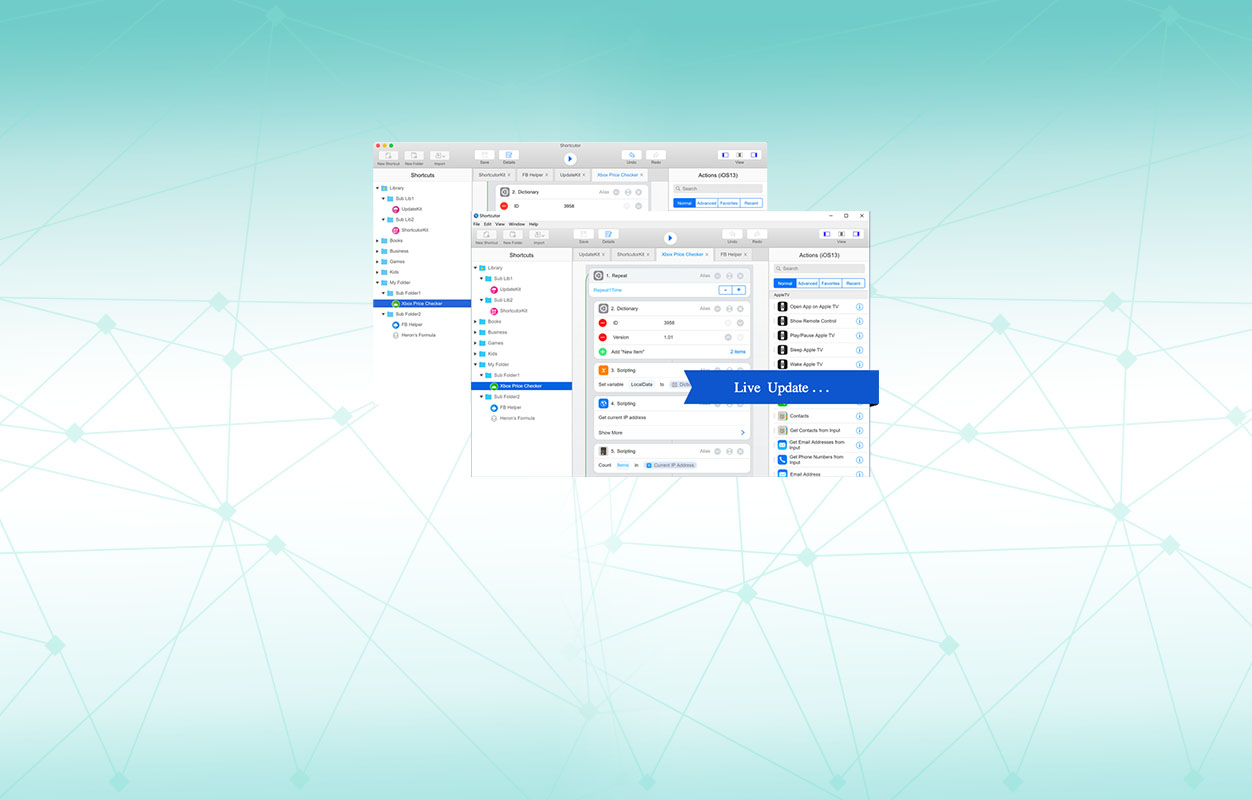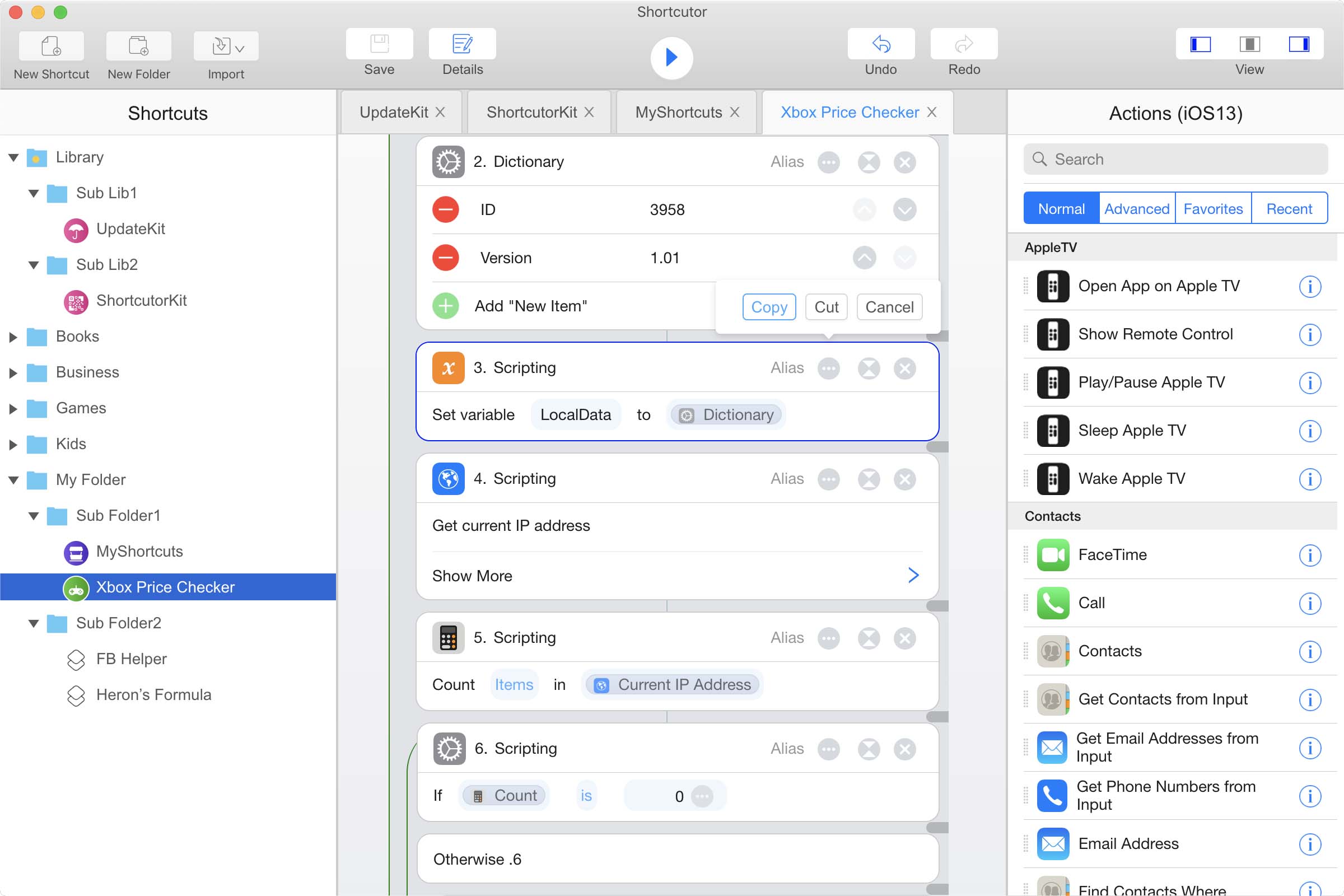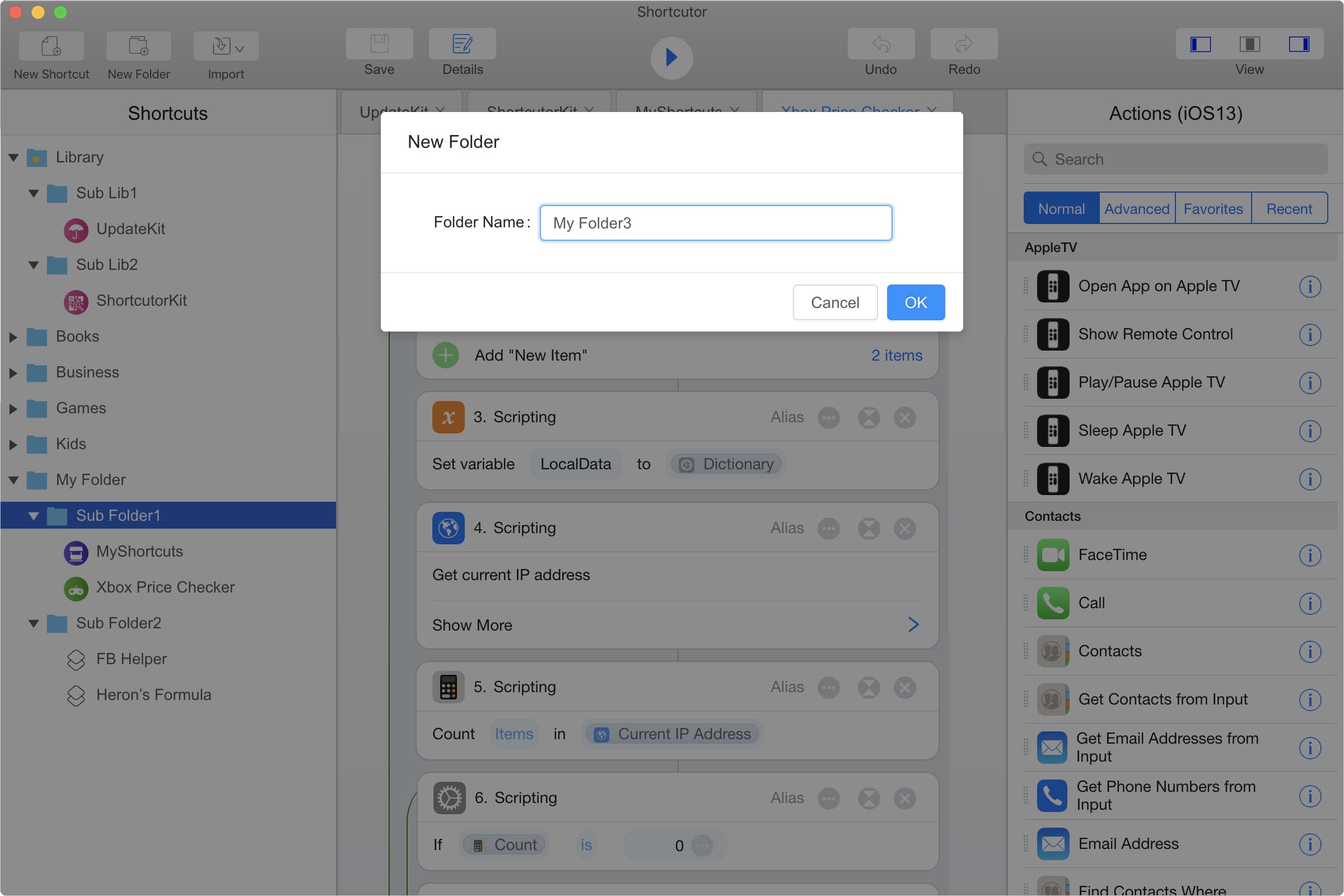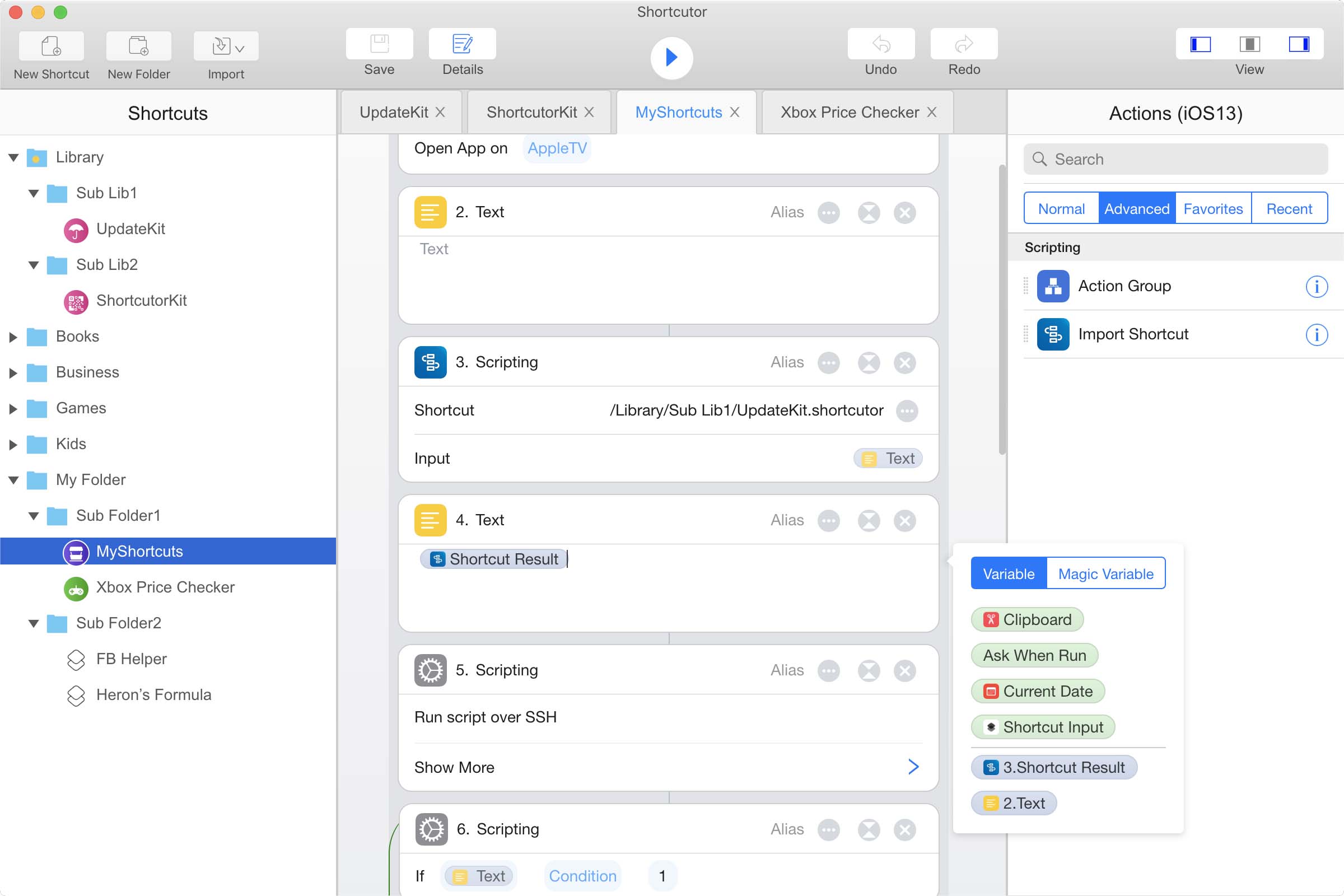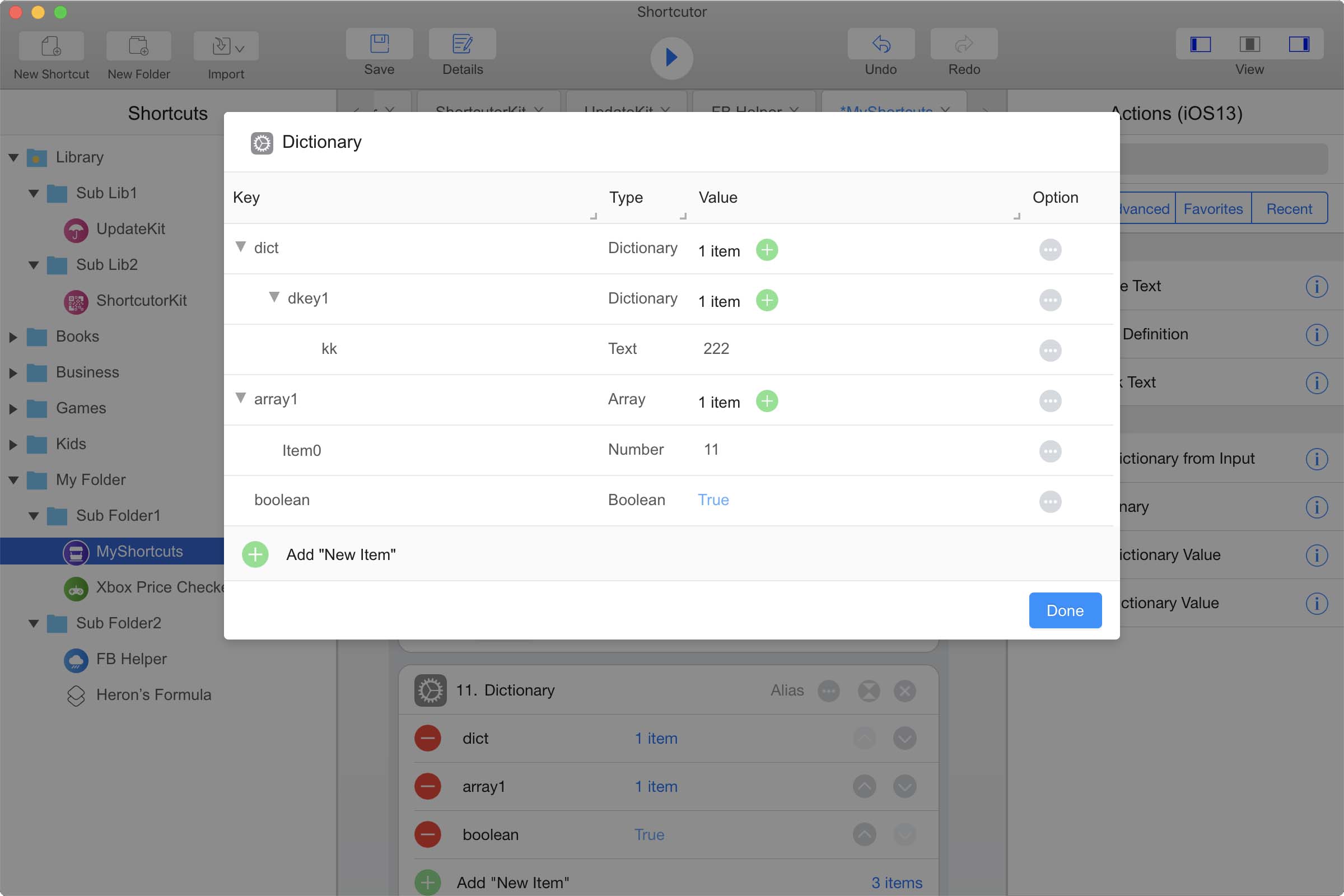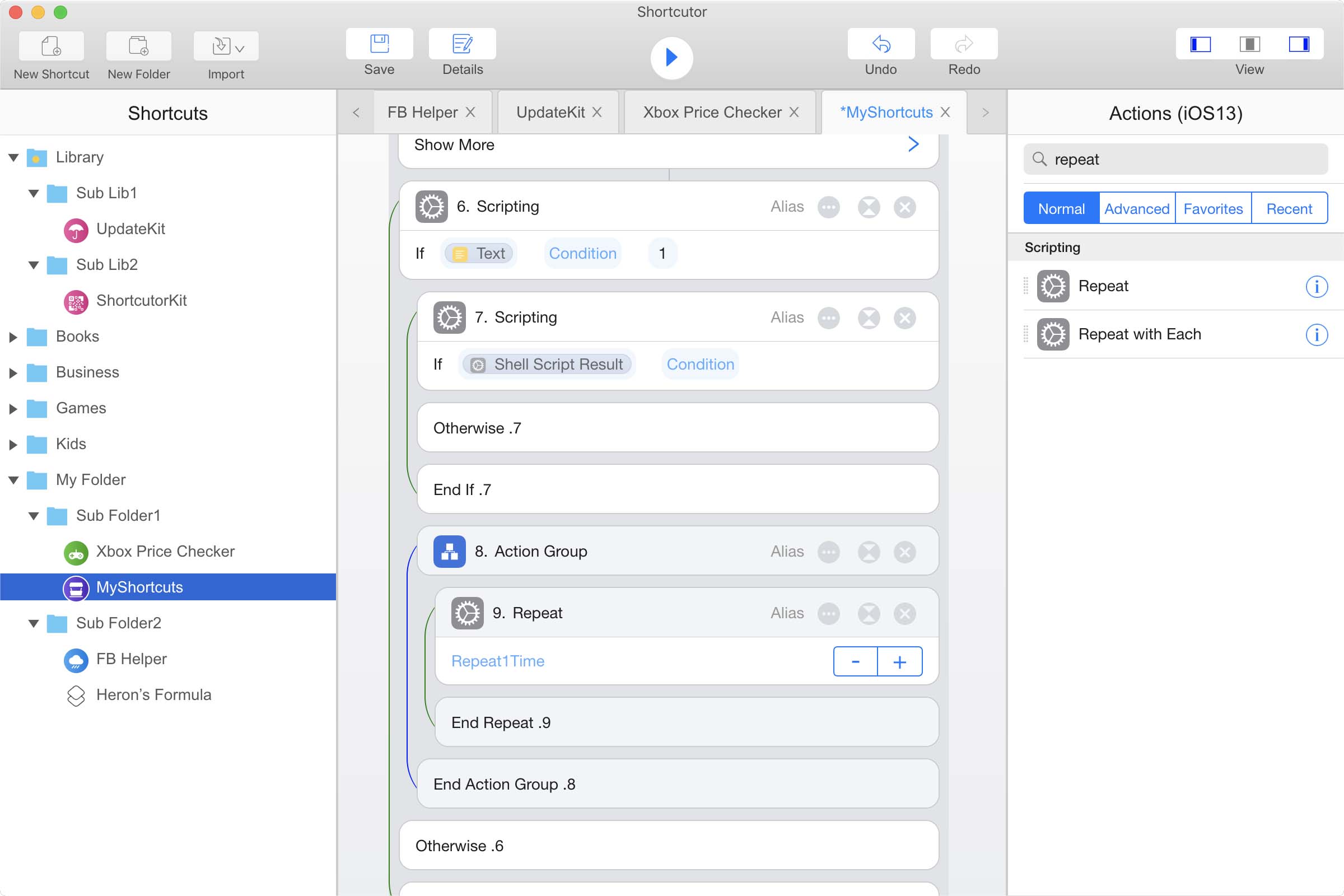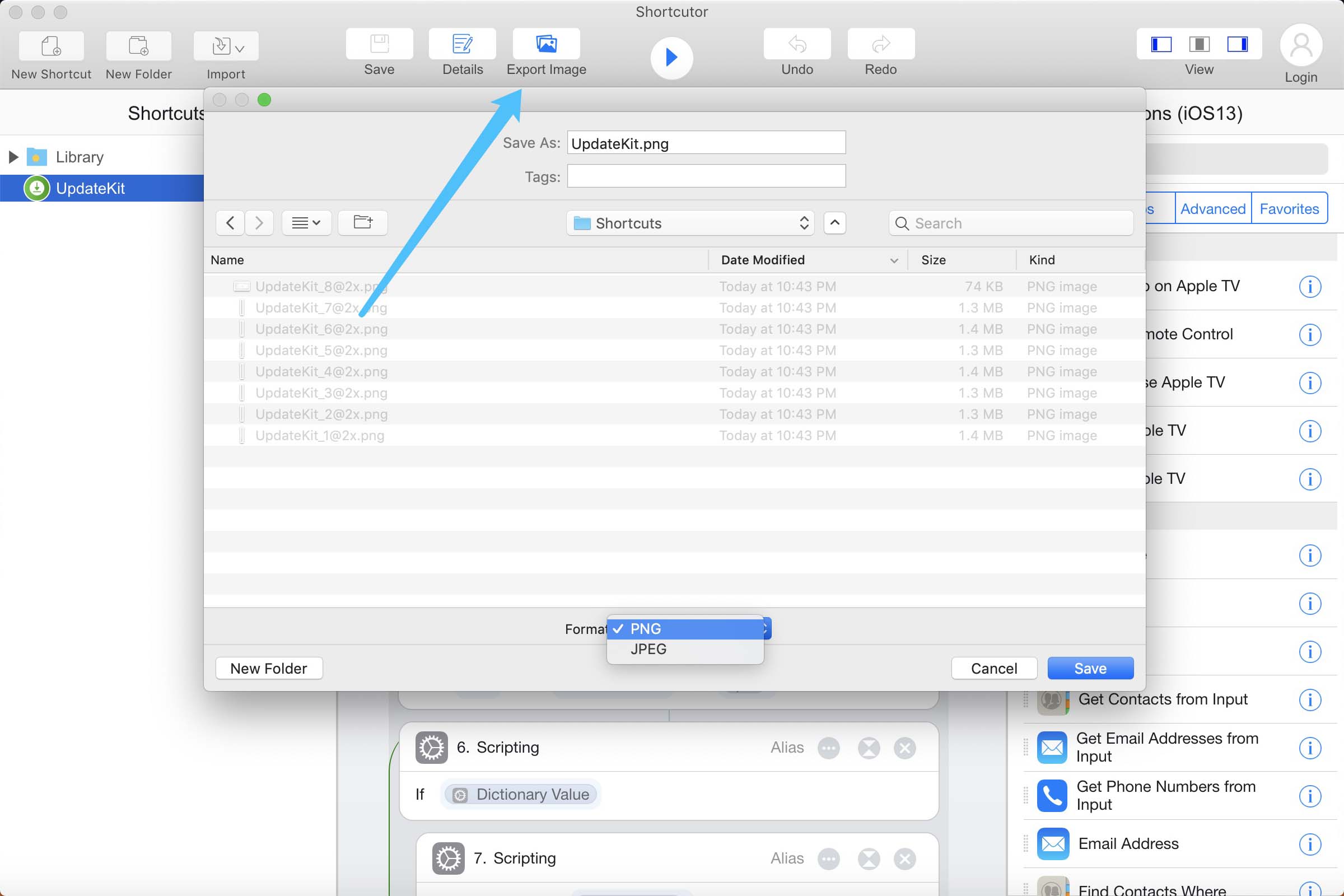Convenient Editing
Efficient copy, cut, and paste actions between one or more shortcuts.

iOS Shortcuts Editor
Shortcutor is an effective solution for editing iOS14, iOS13 and iOS12 shortcuts on desktop.
Apple Shortcuts management
Always keep up to date with the latest iOS Shortcuts
Shortcutor is an iOS shortcuts editor on macOS/Windows/Linux

Convenient Editing
Efficient copy, cut, and paste actions between one or more shortcuts.

Shortcuts management
Manage shortcuts likes manage your own files and folders in Operating System.

Dictionary/Contact editor
Simple and effective editing of dictionary and contact content.
Fully support iOS14, iOS13, iOS12 Siri shortcuts, All Actions (including App extensions) required for editing shortcuts, manual variables, reference and conversion of magic variables, dictionaries, arrays, Boolean operations, and a large amount of logic processing constitute a complete iOS shortcut editing experience.

Shortcutor Main Features
Convenient Editing
Copy, cut and paste actions, you can also combine multiple actions into a group to do this.
Convenient Editing
Copy, cut and paste actions, you can also combine multiple actions into a group to do this.
Shortcuts management
You can customize the folder of any level to classify shortcuts, manage shortcuts likes manage your own files and folders in Operating System.
Import Shortcuts
Any shortcut can be imported as a module into another shortcut. Multiple shortcut files can be called by each other, which is convenient for modular development like function. These shortcuts can be packaged as a single shortcut to easily share it.
Import Shortcuts
Any shortcut can be imported as a module into another shortcut. Multiple shortcut files can be called by each other, which is convenient for modular development like function. These shortcuts can be packaged as a single shortcut to easily share it.
Dictionary JSON Importer
You can directly edit the JSON data and then import it directly into the dictionary, which solves the problem of difficult data entry when you edit the dictionary of big data.
Logical flow
In complex nested if, repeat, etc. logic, the Shortcutor editor will use special colors for marking in the corresponding logical layer, making it easier for you to grasp the global logic.
Logical flow
In complex nested if, repeat, etc. logic, the Shortcutor editor will use special colors for marking in the corresponding logical layer, making it easier for you to grasp the global logic.
Shortcut export to HD image
Export the shortcuts to HD PNG or JPG image for your daily viewing and communication with your team.

Ready to get started with Shortcutor ?